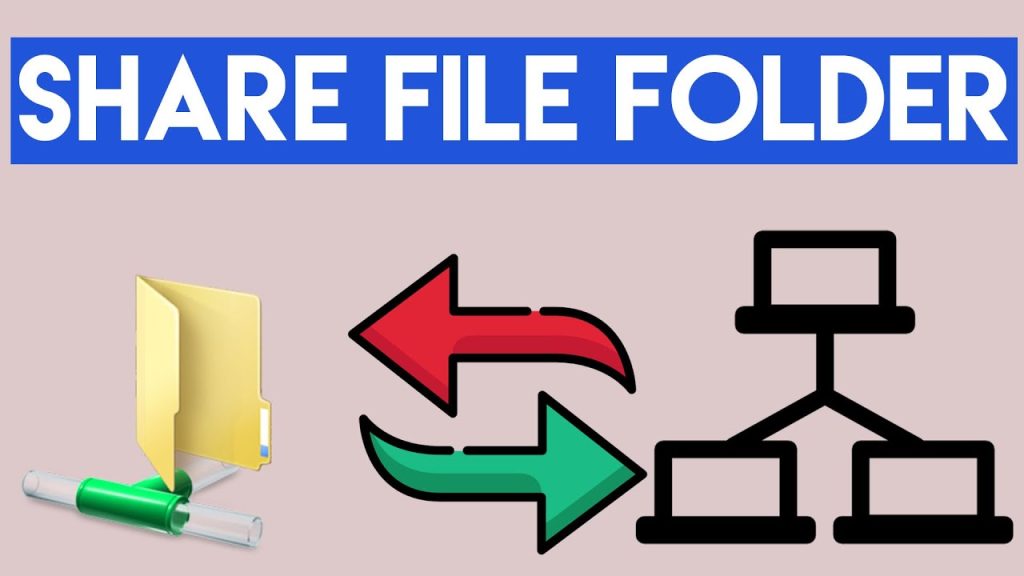I do like to download videos to the PC and then watch them on the big-screen TV. Which works fine using Windows File Sharing. Until it doesn’t. And it didn’t this morning.
Admittedly, I’ve not used it for a while, during which time I’ve had Windows and TV software updates come through, but didn’t expect it to not work properly. The TV could see the Windows share – just not see any of the files in it! File sharing setup looked fine on Windows; did a lot of turn-this-on-turn-that off faffing about to no avail. Had a look on Youtube and I’d got everything set up right – apart from a suggestion that I make sure the Computer Browser service is running. Unfortunately, that service is legacy and no longer part of Windows! Another YT video suggested a lot of messing about with SMB and other services with several reboots, but bugger that.
A third video went along the usual lines – except that the bloke was fortuitously using ethernet and not wifi on his PC, and he changed the Network Profile Type for the ethernet to Private and not the (default) Public. Of course – I’ve been using ethernet for the past 3 weeks, so I changed my setting and we were back in business!
But why the hell should Windows care whether I’m connected to the LAN via wifi or ethernet when it comes to sharing on the same LAN?! Seems bonkers to me, But that’s Windows…